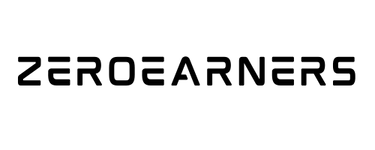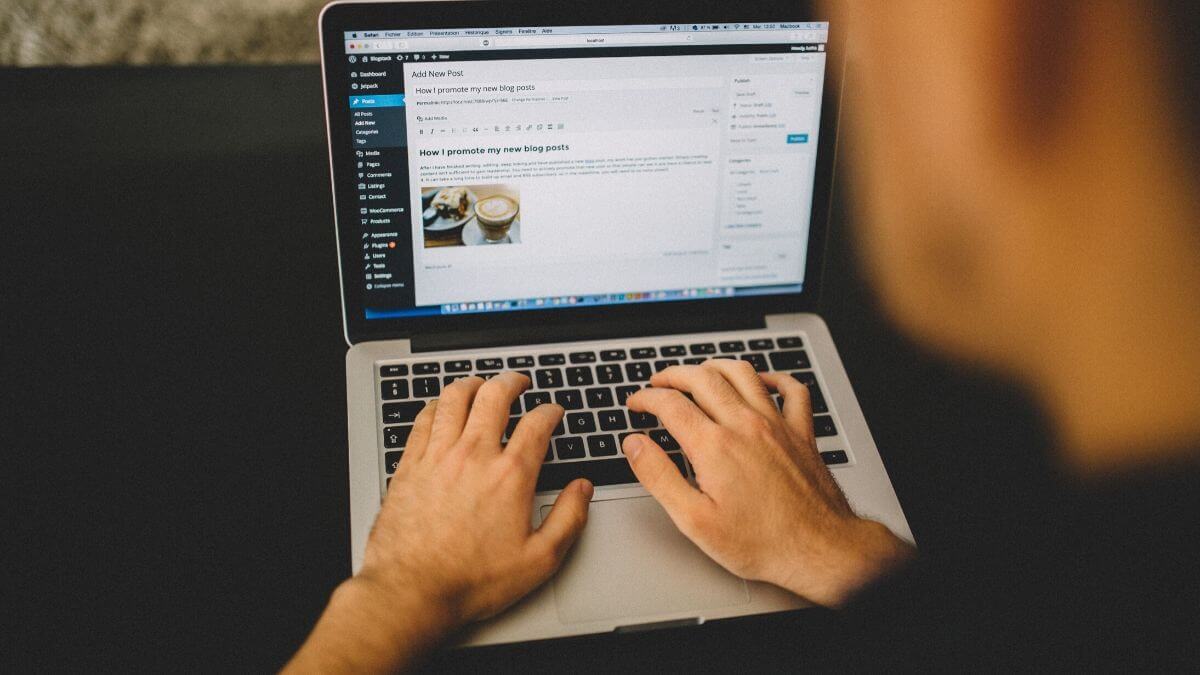Let’s talk about how to become a blogger or become a successful blogger. Here I am going to tell you about 10 actionable tips to become a successful blogger in 2020.
Blogging is one of the best online businesses and ways to make money from home. On top of that, you can use blogging to express your thought to the world. There are so many successful bloggers available who uses these tips to become a successful blogger.
When you first think about starting a blog, what is the first thing that you need to think about? Obviously blogging topic. Without blogging topic how can you start a blog? So, I hope you think about that topic or you can take the help of an article on 30 Profitable Blogging Ideas That Can Change Your Life.
When you first start a blog the biggest thought that will come to your mind is whether you will get success or not. It’s obvious every blogger thinks about that. But I will recommend not to think about that. You should focus on your blogging and follow all of these tips that I am going to tell you in this article. Surely, you will get success.
Before heading towards the topic, I need to share something. When I first started blogging, I have done lots of mistakes. Because of those mistakes, I didn’t get any success from my blogging. Then I learn so many things that helped me a lot. Now, I know how to get success in the blogging industry. That is why today I am here to help you not to do those mistakes that I have done.
So, let’s dive into the 10 actionable tips to become a successful blogger.
How To Become A Blogger: 10 Actionable Tips
Here we are going to talk about these things:
- Blogging platform
- Web hosting
- Keyword research
- Helpful format
- Write in a Conversational Tone
- Use SEO Plugin For On-Page SEO
- Internal & External links
- Compress images
- Add keywords in images
- Add Social share buttons
Blogging Platform
Choosing the best blogging platform is the first and important step that you need to take. Because if you made mistakes to choose the right blogging platform then it will put into various troubles. You may face lots of trouble in your blogging careers such as usability and flexibility.
There are so many blogging platforms available such as WordPress.org, WordPress.com, Wix, Medium, Tumblr, etc. All of these are blogging platforms. If you don’t know the difference between WordPress.org & WordPress.com then read an article on WordPress.com vs WordPress.org – Which is Better?
When you first starting your blogging career every successful blogger and expert will suggest you choose WordPress.org. Because of these:
- Full theme support: You can use any type of free WordPress themes. You can easily modify, customize or do anything that you want.
- All plugins allowed: You can install all free, paid, custom plugins that you want.
- Monetization freedom: You can use any ad service that you want. There are no restrictions. You can take 100{4735d816038fdbdee5a50d7fc49fefa7d7d953fa694c32729cd78f30b0e29684} of what you earn from your site.
- Branding freedom: You don’t have to display “Powered by” links. It is all up to you.
- Use all SEO features: You can install SEO plugins to rank higher on search engines rankings.
- Analytics: You can add Google Analytics plugin or any other analytics plugins to get all the insights that you need.
- Online-store: You can easily create an online store to sell digital or physical goods and accept payment via credit card, PayPal, bank checks, bitcoins, etc.
- Membership sites: You can easily create membership sites.
That is why every beginner should use this blogging platform. They will find it easy to use and most flexible for blogging. So when you first starting your blogging career always choose WordPress.org blogging platform. it is free to use, easy to use, and flexible.
Web Hosting
Web hosting is another important thing when it comes to creating a website. Without web hosting your website will not go live on the internet. That is why your website needs a web hosting provider to get an entry on the internet 24/7.
There are lots of web hosting providers available on the internet these days such as Bluehost, HostGator, GoDaddy, A2Hosting, iPage, etc. Finding the best web hosting provider is very tough. But it is not so tough job. Because if you have a nice amount of money to spend on web hosting then I and other experts will recommend you choose BlueHost or HostGator web hosting. Because these are the best on the market.
If you choose a bad web hosting provider then you will face lots of trouble. For example, if your website gets a huge amount of traffic but your web host can’t handle it so your website will crash. This is very bad for a website. Search engines also don’t love this type of website. If your website contains great content but your website unable to handle traffic then search engines will deduct your website from search results.
So, whenever you choose a web hosting provider always choose the best one for you. I will suggest HostGator.
Disclosure: If you buy the HostGator web hosting plan through my affiliate link, I will earn a commission. Don’t worry, it will not going to charge you extra money.
Keyword Research
Keyword research is very important for bloggers. Because if you don’t do keyword research correctly, your blog will not rank high on search engines ranking. That is why when it comes to search engine ranking, keyword research is the first priority.
There are lots of keyword research tools available such as UberSuggest, Google keyword planner, Ahrefs, Moz Keyword Explorer, Keywords Everywhere. You can use all of these keyword research tools for keyword research. I will suggest using UberSuggest & Google Keyword planner. Because of both of these keyword research tools free and easy to use. These tools will show you everything that you need to see.
If you have a budget for keyword research then I will suggest you use Ahrefs. Because Ahrefs is the best keyword research tool to use for keyword research. This tool has got extra features than all other tools. So, you need to do keyword research correctly to rank higher on search engine rankings.
Helpful Format
Writing format is very important for SEO. Now, Google ranks those pages which are easy to read and user friendly. For the sake of SEO, you need to write in a user-friendly format.
So, how to write in a user friendly format. You just need to do these things in your pages:
- Use short paragraphs.
- Use table of contents.
- Use subheadings.
If you follow these tips, your page readability will increase and people will love to read your articles. Remember 80{4735d816038fdbdee5a50d7fc49fefa7d7d953fa694c32729cd78f30b0e29684} of people don’t like to read big paragraphs of articles.
Write In a Conversational Tone
Writing in a conversational tone is very important. If you write your articles in a robotic tone then your readers will not get interested to read your article. They will feel bore so that they will get away from your article.
Whenever you write an article always write in a conversational tone like you are talking to your readers through your writing. I want to ask you this question if my article sounding like robotic then will you read my article? Obviously not.
So, you should write in a conversational tone like I am writing here.
Use SEO Plugin For On-Page SEO
On-page SEO is the most important thing for your search engine optimization. If you miss any of the on-page SEO criteria, you might not get success in search engine optimization.
It is hard to remember all the SEO factors. That is why SEO plugins available to make your job easy. When you use an SEO plugin, you don’t need to remember all the SEO factors. SEO plugin will tell you everything that you need for on-page SEO.
There are three WordPress SEO plugins available such as Yoast, Rank Math, All In One SEO. I will recommend using Yoast or Rank Math. Both are too good for on-page SEO. If you have money then you can buy premium features of Yoast SEO plugin. Other hand Rank Math is totally free.
Internal & External Links
Internal and external linking is very important for search engine optimization and also important for your readers. When you link internal and external pages in your article, it helps your readers to know more in detail. When you linking internal and external pages search engines love it and rank you higher on search results.
However, when you linking external links always link high-quality pages. If you link low-quality external pages it will not be good for your website domain authority. So, always link those website pages which have above 70 domain authority. That will be good for your page ranking.
Compress Images
Image compression is very important for your website speed. Google search engine loves to rank those websites which load faster on slow internet. If you use large size images, your website will slow down.
There are lots of image optimizer WordPress plugins available which will help you to compress your images without losing quality such as WP-Rocket, WP-optimize, Smush, etc. My personal favorite is the Smush image optimizer plugin. This plugin will easily compress all your existing and newly uploaded images within a few minutes. It is the best image optimizer plugin for WordPress users.
Also, you can use tinyjpg.com to compress your images. I also use this website to compress all my images. So, image compressing is very important for your website speed. Whenever you upload any image on your website, always compress it.
Add Keywords In Images
When you add keywords in your images, you are automatically optimizing your images for SEO. When anyone searches keywords for images, your website image will popup so you will get visitors for your images.
If you use WordPress then you can easily add keywords in your images. When you upload your image, you will see this box on the right side. There put your focus keyword.
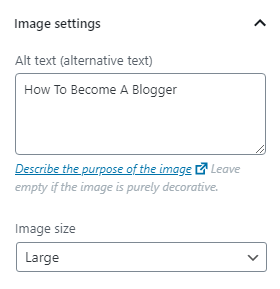
Add Social Share Buttons
If you buy a premium WordPress theme, you will get social share buttons with your theme. But if you use a free WordPress theme then you might not get that feature. In that case, you need to add social share buttons on your website or blog.
If you don’t add social share buttons on your website or blog then you will lose lots of traffic from your reader’s social media. If your readers can’t share your content on their social media then you will not get traffic from your reader’s social media. So, you need to add social share buttons on your website.
There are a few best social share plugins available. You can install one of those and add social share buttons on your website. If you don’t know how to add social share buttons then read this tutorial on “How To Add Social Media Sharing Buttons To WordPress 2020 – Step by Step Guide“.
WrapUp
So, these are the most importantly actionable tips that will help you to become a successful blogger. When you first start blogging, you should maintain all of these things otherwise you will lag behind getting success as a blogger.
Hope this article helps you to know about how to become a blogger or a successful blogger. If you find this article helpful then share it with your social media friends. If you have any questions regarding this article then ask me in the comment section.