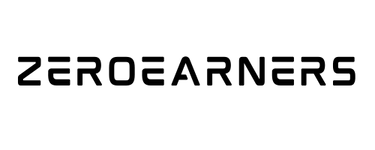Are you interested in make money from YouTube without making videos? If yes, then this article is going to help you to make money from YouTube without making videos.
If you want to be a YouTuber, you need to create content. And if you ask a youtube content creator how much time he or she needs to spend to create content, he or she will say lots of time.
A content creator needs lots of time to create a video for people’s entertainment. I don’t think you want to spend too much time creating videos. That is why today I am going to show you how to make money from YouTube without making videos.
Now you might be thinking about is it legit or not? Yes, this is 100{4735d816038fdbdee5a50d7fc49fefa7d7d953fa694c32729cd78f30b0e29684} legit way to make money from YouTube without making videos. But you need to follow my steps. If you miss one, you might not get value from this article.
Now jump into the topic. Let’s goooooo!
Make Money From YouTube Without Making Videos
Before we jump into the topic, you need to create a YouTube channel. If you don’t know how to create a YouTube channel then read this article on Create a new channel.
Step 1: Choose a video topic
First of all, you need to choose a video topic to upload on your channel. You can choose any topic, but if you ask me then I will suggest you choose the top 10 listings topic.
For example:
- Top 10 Celebrities in the world
- Top 10 Cars in the world
- Top 10 Bikes in the world
Also, you can choose the topic of funny videos. But funny videos topic is highly competitive on YouTube. If you choose this one then you might not be able to rank your video on YouTube.
So firstly choose your video topic. Now let’s jump into step 2.
Step 2: Use creative common feature
I hope you choose your video topic to upload on your YouTube channel. Now you need to use the creative common feature on YouTube.
Now, I am assuming you have chosen the top 10 listing topics. Now you need to type on YouTube search bar “top 10 fastest cars”.
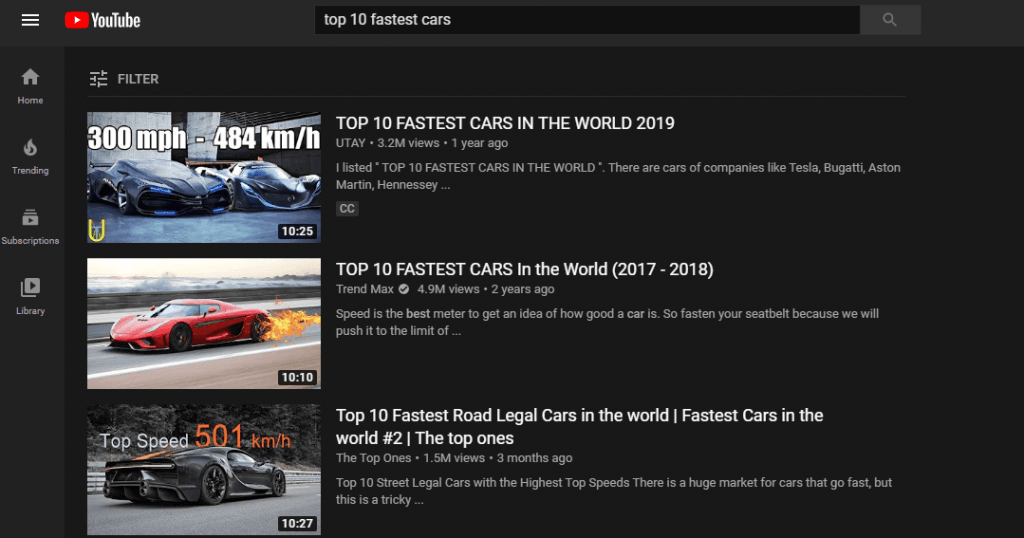
After that, you need to click on the filter and from there click on Creative common.
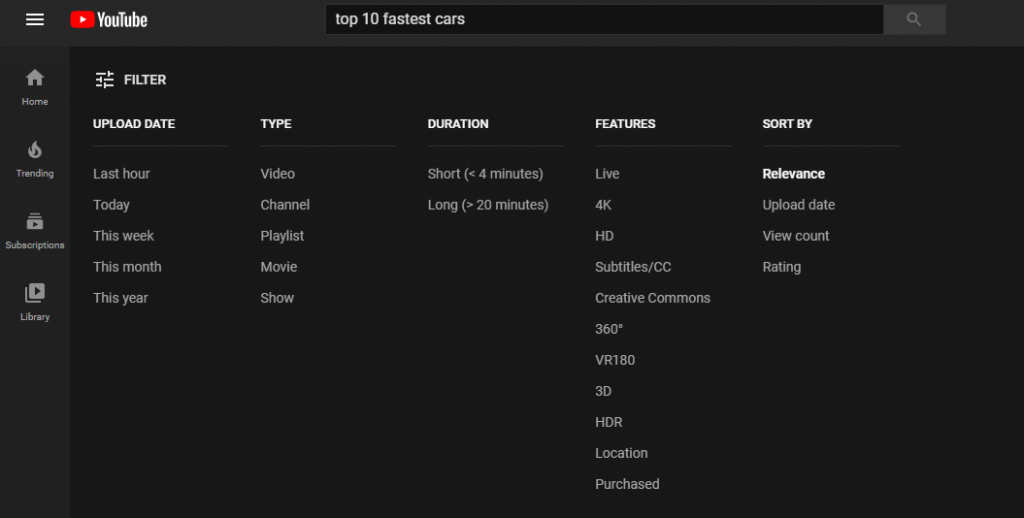
After clicking on the creative common, you will get a creative commons videos list. If you use these videos, you will not get a copyright strike because these videos allowed for reuse. Now, download one video from those videos.
Now, it’s time to jump into the next step.
Step 3: Editing
Now you have to edit your video. Don’t worry, you don’t need to create a video freshly. All you need to do is make a few changes in your video.
Editing is very important. Because if you don’t edit and upload videos in your channel when you submit your channel for monetization, YouTube will reject your application because of reused content policy.
That is why you need to edit your video and make it unique. Then you can upload your video on your channel.
There are lots of video editing software available. For example, Camtasia, Adobe premiere pro, etc.
Here we finishing step 3. Now let’s go to step 4.
Step 4: Making YouTube thumbnail
Now, it’s time to make a thumbnail for your video. You can use photoshop for this. If you don’t know how to create a YouTube thumbnail on photoshop then you should use Canva. Canva will allow you to create a beautiful YouTube thumbnail for your videos.
When you creating YouTube thumbnail, make sure it looks professional and eye-catchy. If you create an unprofessional and ugly thumbnail it will look bad and people will not love to click on your video.
That is why creating a beautiful thumbnail is very important. So make sure to create a professional and eye-catchy YouTube thumbnail.
Step 5: Keyword research
Now, it’s time for keyword research. It is very easy. You can use YouTube tools like VidIQ or TubeBuddy. These tools help YouTuber to rank their videos on YouTube.
You can use these tools and rank your video easily. If you don’t have money then you should do keyword research on your own.
You can take help from the YouTube search bar. When we type anything on YouTube search bar, YouTube shows us lots of keywords. So write your keyword in the YouTube search bar, YouTube will show you relevant keywords.
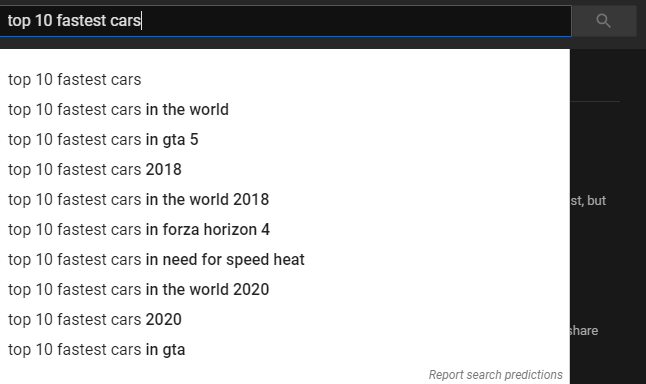
Put these keywords in your video tags. Also, you can take help from the Google Chrome extension named Keywords everywhere. This tool will show you the keywords search volume.
After everything hit that publish button. Your video will go live.
Step 6: Share your video
After all of those steps, now it’s time to share your videos on social media. As per the YouTube ranking algorithm, your video ranks will depend on how your video performs in 24 hours. So after publishing your video, you need to share your videos on social media.
If your video does well in 24 hours hopefully, your video will rank higher.
WrapUp
So this way you can make money from YouTube without making videos. A very simple and legit way to make money from YouTube without making videos.
I hope this article helps you to learn how to make money from YouTube without making videos. If you like this article then share it with your friends. If you have any questions regarding this article then let me know in the comment section.