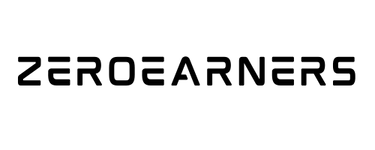Are you looking for the best free logo makers? Yes? Here are some of the best free logo makers to create professional logos without graphic design skills.
A logo is important for your business. Whether you’re starting a blog or online business, you need to have a professional logo. A logo is your business brand.
If you look at any branded logo, you can easily determine the company or business. For that reason, you need to have a professional logo that’ll carry your brand name.
If you don’t have graphic design skills, it’s hard for you to design a logo. In that case, you have to hire a professional logo designer. For that, you have to spend a good amount of money. If you don’t have money to spend on a professional logo designer, you should look for alternative ways.
Luckily, there are a few free logo makers available that’ll help you to create a professional logo without having graphic design skills. All you have to do is choose the best free logo maker that is convenient for you.
How To Pick The Best Free Logo Makers?
When it comes to getting free logo makers, there are lots of options available. However, every free logo maker won’t be a good fit for you. In that case, you need to pay attention to some points before choosing a free logo maker.
Here are a few points to pay attention to:
- Easy To Use: As you don’t have graphic design skills, you need to look for logo makers that are easy to use.
- 100% Free: You need to determine whether the logo maker is 100% free. Cause there are a few logo makers available that charge money if you want to download the logo with the best quality.
- Features: You need to determine how many features they’re giving away for free. Cause most of the free logo makers restrict features until you upgrade to premium.
So, let’s see which are the best free logo makers to create professional logos.
1. Canva
If you ask me which is the best logo maker for beginners, I’ll recommend Canva. If you’re a beginner, you should start with Canva.
Why? Because Canva has a user-friendly interface that’ll help you to create logos without having graphic design skills. The best thing about this platform is you don’t have to spend any money to create logos.
In addition to creating logos, there are lots of things you can create with Canva. Here are a few things to mention:
- Youtube Thumbnails
- Pinterest Pins
- T-Shirt Designs
- Business Cards
- Posters
- Flyers
You’ll find numerous templates and elements to create designs. Some of their templates and elements are free, while others are premium.
To get started, you have to create an account. After that, you’ll be able to create logos using their premade logo designs. All you have to do is change colors and fonts as you wish. However, Canva won’t allow you to download background transparent logos. For that, you have to purchase a premium plan.
If you want to use Canva’s premium features and elements, you have to pay $12.99/mo. Also, they’ll allow you to use Canva for 30 days for free. In this period of time, you can access all of their premium features and elements.
2. DesignEvo
DesignEvo is a free logo maker with over 10,000 templates. Anyone can easily create a logo in a few minutes. You don’t need to have graphic design skills to create a professional logo. DesignEvo will help you to create a professional logo without having graphic design skills.
Here are a few reasons to choose DesignEvo:
- Over 10,000 templates
- Millions of professionally designed icons and over 100 stylish fonts
- Fully customizable
- Vector fils
- Save logos in your account so that you can customize them later on
- Free to use
With DesignEvo, you can create various logos. Here are a few examples:
- Company & Organization Logo
- Software & App Logo
- Brand Logo
- Business Logo
- Social Media Profile Logo
- Website & Blog Logo
- Wedding Logo
If you want to download your logo with high-resolution and transparent background, you have to pay a one-time payment of $49.99. Moreover, you’ll get copyright ownership for your logo if you become a premium member.
3. Ucraft
Ucraft is a website builder that’ll help you to create a website, portfolio, and online store without having coding knowledge. Besides website building, they’re offering a free logo maker that’ll help you to create free icon logos.
You can create a logo in just a few clicks. Ucraft’s free logo maker will allow you to create eye-catching and professional logos to use across various platforms. Ucraft’s free logo maker comes with over 200,000 icons to create logos. You can add your brand name and customize colors & fonts.
Here’s how to create a logo with Ucraft’s free logo maker:
- Click on the “Make Your Own Loog” button and go to the free logo maker tool.
- Browse for a unique icon that matches your brand and add it to the canvas.
- Add the text element and enter your brand name or slogan.
- Customize the text: change the font, size, color, add shapes, etc.
- Hit the ‘Preview’ button to see how your design looks.
- Download your logo design in .png or .svg format.
Therefore, use this free logo maker to create a professional logo for your business or brand.
4. Squarespace Free Logo Maker
Squarespace is a well-known platform to create websites without having coding knowledge. They have a free logo maker that’ll help any novice to create professional icon logos. You can create a professional logo by browsing their icons and customize it as you wish.
One thing that I really loved about this platform is when you complete a logo, you can see how your logo looks on a website, business card, or t-shirt. That’ll help you to create logos you’re dreaming of.
They’ll allow you to download your logo with any resolution up to 5000px for free. If you’re a Squarespace customer, you’re allowed to download logos beyond 5000px resolution.
5. Logomakr
Logomakr is another online tool that’ll help you to create logos without having graphic design skills. Even you don’t have to create a logo from scratch. They have premade templates to start your logo design. All you have to do is customize their premade templates as you wish.
Moreover, they have hundreds of fonts and icons to choose from. After creating your logo, you can easily save your logo to your computer. However, they won’t allow you to save your logo with a high-resolution file for free. For that, you have to pay $19. If you don’t have $19, you can save your logo with a low-resolution file.
6. FreeLogoDesign
FreeLogoDesign is an online tool that allows entrepreneurs, small businesses, freelancers, and associations around the world to create professional logos.
How to create a logo with FreeLogoDesign? All you have to do is follow the below steps.
- Enter your business name and choose a category.
- Next, choose a logo templates created by their team of graphic designers. They have over 2,000 logo templates.
- Now, customize your logo by adding texts, icons, and shapes. Also, you can change colors and fonts.
- Once you create a logo, download in 200x200px in a PNG format.
Therefore, use this online to create a professional-looking logo.
7. Namecheap Free Logo Maker
Namecheap is a popular domain name registrar. They have launched a free logo maker for entrepreneurs like you. By using their free logo maker, you’ll be able to create professional logos in five minutes.
To create a logo with Namecheap’s free logo maker, you have to follow the below steps:
- First of all, you have to choose your design. You have to select a variety of fonts, icons, and colors.
- After that, Namecheap’s AI will show you unique logo designs according to your selection.
- Then customize it as you wish.
- Once you’re happy, you can download your logo to your computer for free.
8. Tailor Brands
If you want to design a custom logo for your business, Tailor Brands is the best. It’s a premium online tool that’ll help you to create professional logos.
Here’s the logo design process with Tailor Brands:
- Enter your company name and choose your favorite logo design styles.
- After that, choose the one you like the most. And customize it as you wish.
- Once you’re happy with your logo, you can download it in both PNG and vector files.
As I mentioned earlier, Tailor Brands is a premium online tool. Tailor Brands monthly pricing plan starting at $9.99/mo. If you prefer a premium logo maker, you can consider Tailor Brands.
9. Looka
Looka is another premium plugin that is worth your time. It works similarly to Tailor Brands. Without having graphic design skills, Looka will help you to create professional logos in a few minutes.
First of all, you have to enter your company name and select the logo styles, colors, and symbols. Looka’s AI will use your information to generate logo designs. After that, you have to choose the logo you like the most.
After choosing a logo design, you’ll be able to customize it by changing colors, fonts, layouts, and symbols. After creating a logo, you’ll be able to preview it on business cards, T-Shirts, and many more. When you purchase your logo, they’ll send you all of the files a designer would, including high-resolution PNGs and vector logo files to use online and in print.
Which Is The Best Free Logo Maker?
All of the above free logo makers are best-suited for beginners. Even if you don’t have graphic design skills, you can create a professional logo using the above logo makers.
However, you may not be willing to use all of these logo makers. For that reason, I will recommend Canva to get started. You can create professional logos for free with this online tool. If you prefer premium online tools, you can opt for online tools like Tailors Brands or Looka.
WrapUp
As you can see, there are a few free logo makers available to create professional logos in a few minutes. All you have to do is choose the best logo maker that is convenient for you.
Lastly, you need to have a professional logo to influence your brand. If you don’t want to spend money on a professional logo designer, you can opt for free logo makers. There are plenty of options available to choose from.
Hopefully, this article helped you to know about the best free logo makers. If you liked it, share it with your friends.
Recommended Articles: