Want to get YouTube Premium for free? Yes? Here are some legit ways to get YouTube Premium for free and enjoy ad-free videos along with extra perks.
YouTube’s popularity is fueled by its diverse content, ranging from entertainment and music to educational and informational videos. It boasts over 2.7 billion active users and sees over a billion hours of video watched daily.
I spent most of my time on YouTube watching various content, including vlogs, sports, reaction videos, and educational videos. It’s also great for music. You can find music from pretty much all music artists worldwide. Today, YouTube has become a treasure trove of entertainment content. You can watch everything for free, without a subscription.
The downside of YouTube is its ads. YouTube streams ads before and often during videos. These ads are typically a few seconds to a minute long. However, YouTube does allow you to skip ads, but sometimes you have to watch the ad for 5 seconds to 30 seconds before the skip button appears.
YouTube content creators earn money through ads, although this can be annoying for viewers. However, YouTube has given users the option to eliminate ads through its subscription service, YouTube Premium.
What is YouTube Premium?
YouTube Premium is a paid subscription service offered by YouTube. It provides several benefits over the free version of YouTube.
Here are some key features of YouTube Premium:
- Unlimited Ad-Free Videos: Watch all YouTube videos without ad interruptions.
- Offline Videos: Download videos and playlists to watch offline on mobile devices—without the need for cellular data or WiFi.
- Background Play: Continue playing videos or music while using other apps or when your screen is off.
- YouTube Music Included: Enjoy ad-free YouTube Music, with offline listening and background play.
- YouTube Originals: Watch exclusive content, such as series and documentaries produced by YouTube.
YouTube Premium works on:
- YouTube App (Android, iOS)
- YouTube on Web
- YouTube Music App
- YouTube Kids App (limited features)
How Much Does YouTube Premium Cost?
YouTube Premium is a great service for anyone who doesn’t like ad interruptions. However, YouTube Premium is a subscription-based service that requires a monthly fee.
YouTube Premium offers three subscription plans.
- Individual: $13.99/mo (annually $139.99)
- Family: $22.99/mo (up to six members, including the manager)
- Student: Discounted pricing is available for eligible students.
Note: YouTube Premium pricing may vary by region.
How To Get YouTube Premium for Free
YouTube Premium offers ad-free entertainment. However, it does cost you $139.99 annually on an individual plan.
Wondering how to get YouTube Premium for free? Here I’ve listed some legit ways to get YouTube Premium for free.
1. Get a 1-Month Trial
YouTube Premium does offer a free trial. However, it’s only available to new users or those who haven’t had a trial in the past 12 months.
Typically, YouTube Premium offers a 1-month trial, occasionally extended to 2 months in limited promotions. You may receive extended trials when purchasing specific products or services.
Here are some common promotions:
- OnePlus device purchases: 2–6 months free
- Google Fi Unlimited Plus plan: up to 6 months free
- Best Buy, Walmart Plus, Times Prime, and phone manufacturers like Xiaomi or Pixel have also offered extended trials (often 3–4 months, region-dependent)
Normally, you’ll get a 1-month trial as a new user. Follow the steps below to claim the trial offer:
- Go to the YouTube Premium page.
- Click on the “Try 1 month for $0” button and choose a subscription plan (Individual, Family, or Student).
- After choosing a plan, click on the “Try 1 Month” button.
- On the next page, you have to add your payment method, such as a credit card, debit card, or PayPal.
- Once you’ve done that, enjoy your free trial.
You won’t be charged for your free trial. However, YouTube will send you an email 7 days before the trial ends. You must cancel your subscription if you don’t want to be charged. You can cancel your subscription by visiting the Paid Membership page.
2. Earn Extra Money for Subscription Fee
The only legitimate way to get YouTube Premium for free is by a free trial. As you can see, you can only get a one-month free trial. However, you can earn extra money to purchase a YouTube Premium subscription.
Nowadays, it’s possible to earn extra money by doing online activities that you enjoy. YouTube Premium subscription plan starts from $13.99. You can easily earn this much money by joining reward and cashback sites.
Reward Sites
Reward sites help individuals earn extra money by participating in various online activities. Most reward sites work on a point system. You’ll earn points for completing tasks.
Here are some common tasks on reward sites:
- Taking surveys
- Watching videos or ads
- Playing games
- Signing up for offers or free trials
- Shopping online via their affiliate links
- Downloading apps
- Referring friends
Later, you can redeem your points for various rewards, such as:
- PayPal cash.
- Gift cards (Amazon, Walmart, etc)
- Cryptocurrency
As you know, YouTube Premium accepts the PayPal payment method. You can redeem your points for PayPal cash and then use it for your YouTube Premium subscription fee.
Here are some popular reward sites:
Cashback Sites
Cashback sites are helpful for online shoppers. You’ll get cashback on your online purchases when you shop through cashback sites or apps.
Here’s how cashback sites work:
- You sign up for a cashback site or app.
- Click a retailer link (Amazon, Walmart, Best Buy, or Target) from the cashback site or app.
- Make a purchase as usual on the retailer’s site.
- The cashback site or app earns a commission from the retailer for sending traffic.
- The cashback site or app shares a portion of that commission with you as cashback.
Most cashback sites or apps work on a percentage-based cashback system. For example, you may get 5% cashback on your purchase.
You can withdraw your earnings in multiple ways, such as PayPal cash, bank transfer, or gift cards. Later, you can use this money to pay for your YouTube Premium subscription.
Here are some popular cashback sites:
Low-Cost Alternatives for YouTube Premium
Here are some ways to get YouTube Premium at an affordable price.
3. Get a Student Discount
YouTube Premium Student membership is only available to full-time students at higher education institutions in select countries. You’ll get all YouTube Premium benefits at a discounted rate with the Student membership.
Here’s how it works:
- Go to the YouTube Premium page.
- Click on the “Try 1 Month Free” button and choose the Student subscription plan.
- Verify your student status via SheerID. They may ask for a Student ID or a transcript.
- Once verified, you’ll receive your Student membership at half the regular price.
If you have already subscribed to the regular YouTube Premium plan, you must cancel it first before joining the Student plan. Student memberships are valid for up to 4 years maximum.
At the end of each year, you will be required to re-verify your eligibility. You’ll get an email 30 days before the expiry of your student membership.
4. Join a Family Plan
You could get free YouTube Premium by joining a Family plan. However, someone must be willing to pay the bill or split it. YouTube Premium Family plan costs $22.99 a month.
Family subscription allows the family manager to invite up to five additional family members to join the Google family group and share a YouTube Premium subscription.
Here are a few conditions of Family subscriptions:
- All family members must be aged 13 or older.
- Have a Google Account.
- Reside in the same household as the family manager.
If all the family members split the subscription amount, each family member pays around $3.8 a month. You’re saving a lot of money in the long run.
Final Thoughts
YouTube Premium offers many benefits, including ad-free entertainment. However, it does cost money. In this post, I’ve explained how you can get YouTube Premium for free, plus ways to get it at a discounted rate.
What do you think about YouTube Premium? Share your experience in the comments!
Recommended Articles:
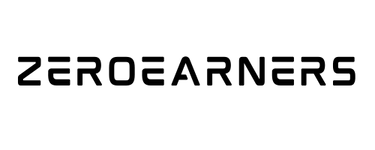

[…] Related: How To Get YouTube Premium for Free (Full Guide) […]