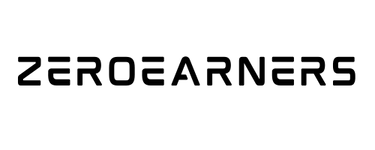Do you want to know how to start a make money blog like me? Yes? Then here is the best article which you’re looking for.
To become a blogger, you need to choose a niche. While reading this article, you’ve decided what is your niche. So, we don’t need to waste time on what’ll be your niche. We can head over to the next steps to start a successful blog.
Why should you start a make money blog?
When you’ve decided to start a make money blog, probably you know what to do in your blog. If you don’t, then let me tell you what to do in your make money blog.
If you’re reading this article, then you know what I’m doing here. My blog is all about finding the best ways to make money online, work from home, save money, etc.
Like this, you have to do the same on your blog. If you love to find new ways to make money like me, then you can start a make money blog.
How much money does it cost to start a blog?
If you want to start a blog for free, then there are a few options available such as Blogger.com, Tumblr, and Medium. These sites will allow you to express your thoughts. However, you won’t get flexibility there.
To get flexibility, you need to host your blog on your own domain name. For that, you need to buy a domain name and hosting plan. To do that, you need to spend as much as $50 per year.
Therefore, if you want to start a blog on your own server, then you have to spend that much money. If you don’t have money, then you can start your blog with Blogger.com which is a site of Google.
How To Start A Make Money Blog: 8 Easy Steps To Follow
Here we’ve landed on how to start a make money blog. To start a make money blog, we need to follow 8 easy steps.
So, let’s see which are these steps are:
- Choose a domain name
- Buy a Domain name & hosting
- Choose a blogging platform
- Design Your Blog
- Install Useful Plugins
- Index Your blog with search engines
- Choose the best social media platforms to promote
- Monetize your blog
Step 1: Choose a blog or domain name
First of all, you need to choose a blog or domain name. It is very important to start a blog. It will be your blog name. Also, it is known as a URL, which is your blog address on the web. For example, my blog name is www.zeroearners.com.
You can name your blog or domain anything. However, while choosing your blog or domain name, there are a few things that need to be considered such as:
- Your domain name should relate to your niche
- It should reflect your brand
- Always choose a .com extension
- Avoid using hyphens, numbers, and homophones
- Keep your domain name short as possible
- Your domain name should be easy to pronounce and remember
- Avoid misspelled while buying a domain name
These are very important things to consider while choosing a domain name. If you can’t come up with a blog name, then you can use Wordoid to find a name for your blog or domain.
Now, you know how to choose a domain name for your blog. Let’s jump into the next step!
Step 2: Buy a domain name & hosting
I hope you come up with a blog or domain name. However, you need to check out whether your blog or domain name available or not.
When you get ready to buy a domain name, you’ll be able to check whether your domain name is available or not. You can buy a domain name along with your hosting. If you want to buy your domain name separately, then you should buy it from Namecheap.
Related Article: How To Buy A Domain Name From Namecheap
#Get Web Hosting
Here is another important element to start your blog. Web hosting helps your blog or website to remain 24/7 on the web.
There are lots of web hosting providers available to buy web hosting for your blog. As it is a very important element for your blog, you need to choose the best web hosting provider. Because lots of things rely on your web hosting.
While choosing a web hosting, here are a few things to look for in a web host:
- High reliability and uptime
- Bandwidth and storage
- Solid Customer support
- Domain management tools
- Clear pricing
- Ability to scale
Related Article: Why Web Hosting Is Important?
Let’s talk about which is the best web hosting provider for you. When you getting started, you need to choose HostGator. It is a beginner-friendly web hosting that is very popular among successful bloggers.
Let’s see how to buy a web hosting plan from HostGator.
#1. Go to the HostGator homepage and click on the “Get Started” button.
There are three different hosting plans available to choose from. Here is a quick overview of three hosting plans so that you can pick the right one:
- Hatchling Plan: You can host only one website.
- Baby Plan: You can host as many websites as possible (I recommend this).
- Business Plan: You’ll get a bunch of features like dedicated IP, SEO tools, and many more.
When you make your mind to buy a hosting plan, click on the “Buy Now” button.
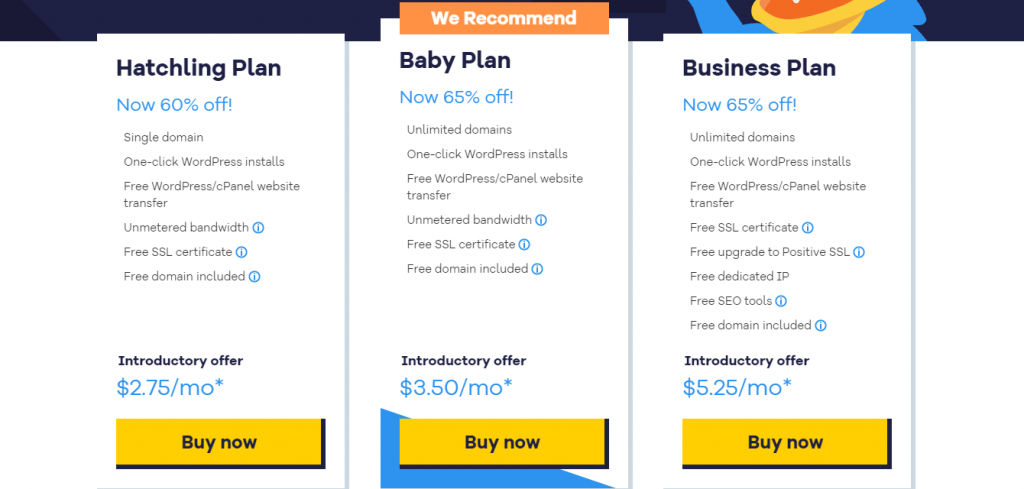
#2. Now, you need to buy a domain name or you have to type your existing domain name. If you buy a domain name, then HostGator will charge you $15/domain. If you already bought a domain name, then click on the “I already own this domain”.
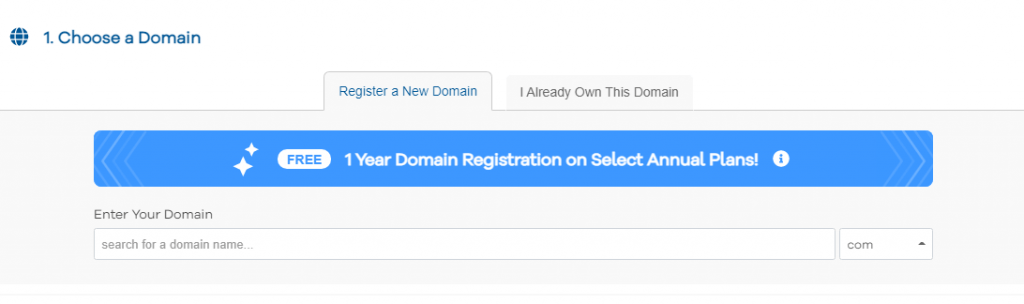
#3. Now, you have to choose your hosting plan. As I suggest earlier, you need to pick the Baby plan. By default, it will pick the hosting package that you have chosen in step 1.
The billing cycle is very important. My suggestion is to get hosting for 24 to 36 months. Because you’ll get a discount if you choose one of these billing cycles.
After that, you have to create your HostGator account or you can sign in with your existing one. Also, you need to select a username and security pin.
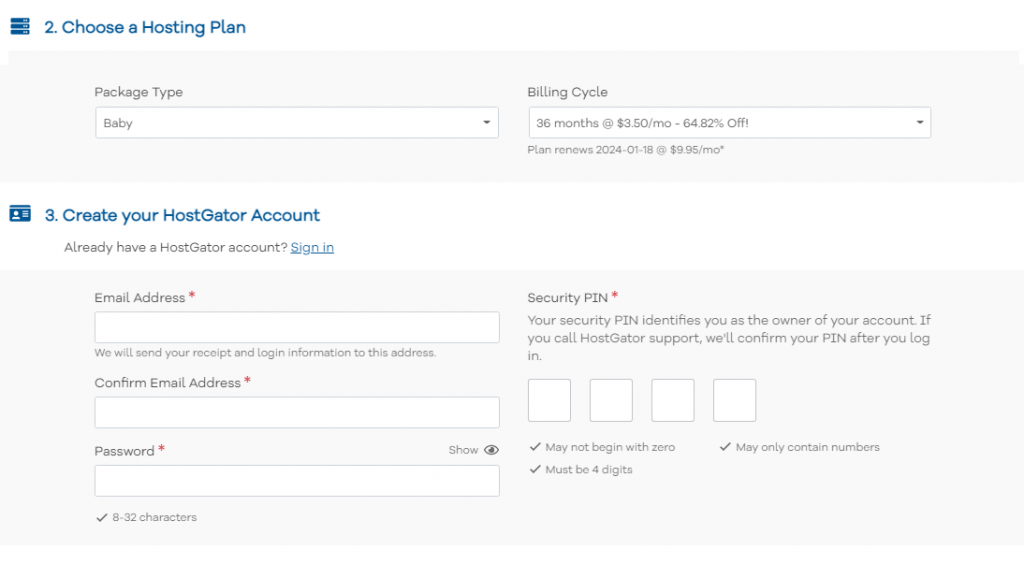
#4. The next step is to provide your billing information. You have to provide your name, address, phone number, etc. In this step, you need to double-check everything, because they’ll be going to call on your given phone number to verify your purchase.
Also, you have to choose a payment method. There are two ways available such as credit card or PayPal. So, choose the best payment method that is convenient for you.
#5. In the next step, you have to uncheck all additional services. You can use free alternatives to get those add-ons.
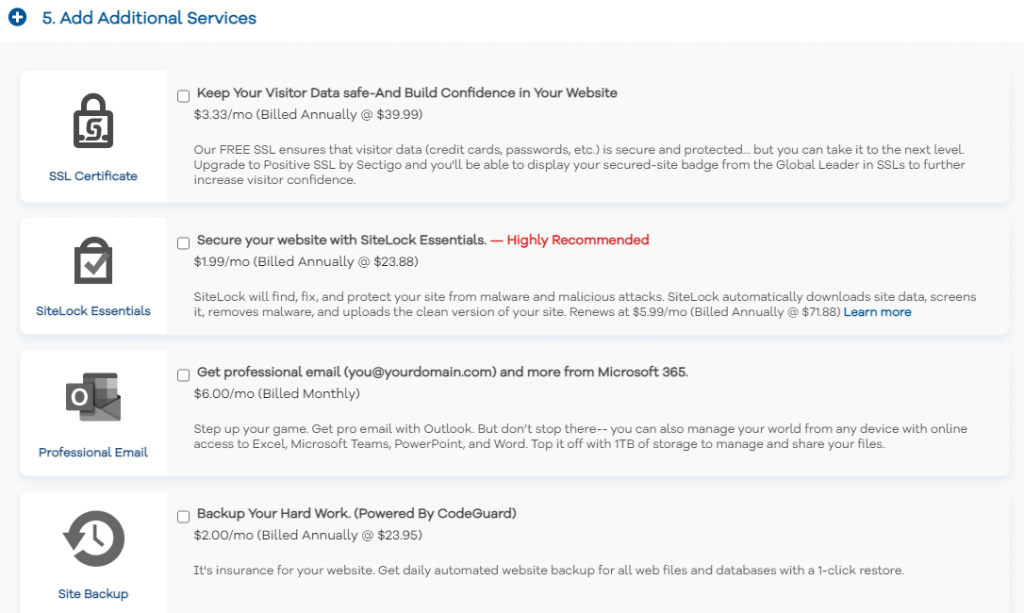
#6 In the last step, you’ll be able to enter a coupon code if you’ve one. Also, you’ll be able to see your order details.
When you reviewed your order successfully, click on the “Checkout Now!” button. If you choose the PayPal payment method, you’ll be redirected to the PayPal payment page or successful order placed page.
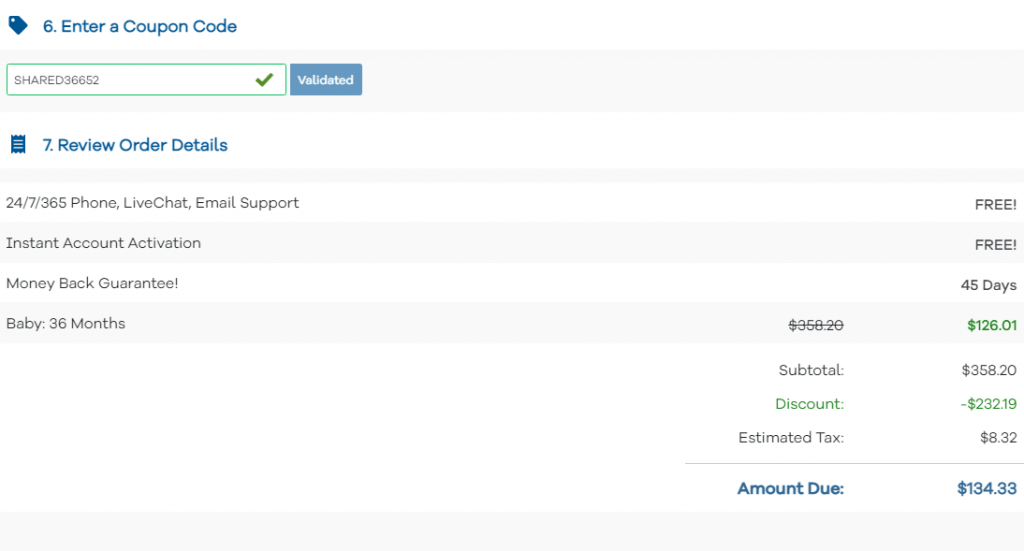
In a few minutes, you’ll receive an email from HostGator confirming your order. Within an hour, you’ll receive a call from HostGator with your new hosting account details.
That’s all! You have successfully bought a web hosting plan for your blog.
We have successfully finished Step 2. Let’s go to the Next Step!
Disclosure: If you buy a HostGator web hosting plan using my affiliate link, I will earn a commission at no additional cost to you.
Step 3: Choose a blogging platform
To manage your blog, you need a content management system (CMS). By using a content management system, you’ll be able to customize your blog without having any coding knowledge.
As a beginner, you need to choose WordPress.org. It is a beginner-friendly content management system that will allow you to manage your blog without having any coding knowledge. Moreover, it powers more than 39% of the web. The best thing about this platform is it is absolutely free to use.
To use WordPress.org as your content management system, you need to install it in your hosting account. Most web hosting providers allow you to install WordPress quickly including HostGator.
Here are a few steps to follow in order to install WordPress on HostGator:
- Log in to your HostGator hosting account’s dashboard.
- Next, you need to click on the “QuickInstall” icon under the software section.
- On the next page, you need to click on “WordPress” to launch the installer wizard.
- After that, you need to select the domain name where you want to install WordPress and click on the Next button.
- Next, you have to enter WordPress site details (a site title, admin username, an admin email, first & last name). Click on the “Install” button.
- You’ll get a success message. Next, you have to click on the “Login” button to access the WordPress admin area.
Related Article: How To Install WordPress on HostGator
Phew, we’ve successfully finished this step. Let’s jump into the next step!
Step 4: Design Your Blog
We’ve landed on the most important section. Now, you have to design your blog by adding a WordPress theme.
A theme will help you to design your blog without writing a single line of code. Moreover, it will help you to design your blog exactly how you want it to look. If you’re not a web developer, then you should go for a WordPress theme rather than using a custom-made theme.
There are two types of WordPress themes available on the market such as free WordPress themes and premium WordPress themes.
If you’ve money to spend on a WordPress theme, then I will recommend using a premium WordPress theme. By using a premium WordPress theme, you’ll get numerous features that will help you to create a fully functional website or blog.
Here are a few recommended premium WordPress themes to start your blog:
Don’t worry, if you don’t have money to spend on a WordPress theme, then you can start your blog with a free WordPress theme.
There are numerous free WordPress themes available that are perfect for blogging. Here are a few recommended free WordPress themes to start your blog:
If you don’t know how to install a WordPress theme on WordPress, then here is a step by step guide:
- Go to WordPress dashboard
- Appearance > Themes
- Click on Add New
- Search for your desire WordPress theme and click on the install button
- Next, click on the activate button
Related Article: How To Install A WordPress Theme
Step 5: Install useful plugins
Plugins help you to add additional functionality to your blog. However, you need to install useful plugins that you need rather than installing unnecessary plugins.
Here are a few plugins that you need to install to your blog:
- Yoast SEO: It is an SEO plugin that will help you to maintain your on-page SEO while writing content.
- Google Analytics by MonsterInsights: You have to track your blog traffic so that you can get to know about your blog performance. For that, you need to install a plugin named Google Analytics by MonsterInsights.
- W3 Total Cache: This plugin will help you to purge cache and make your blog faster.
- UpdraftPlus: It is a WordPress backup plugin that will help you to backup your blog.
To get started, you need to install these plugins.
If you don’t know how to install a WordPress plugin, then here are quick steps to follow:
- Go to WordPress dashboard
- Plugins > Add New
- Search for a plugin and install
- Next, you need to click on the “Activate” button
Related Article: How to Install a WordPress Plugin – Step by Step for Beginners
Step 6: Index your blog with search engines
To rank in search engines, you need to index your blog with major search engines. When you getting started, you need to index your blog with Google and Bing. Both of these search engines are very popular on the internet.
Related Articles:
- How Do I Get My WordPress Site Listed on Google? (Beginner’s Guide)
- Get your WordPress content indexed immediately using the Bing Webmaster Tools plugin
Step 7: Choose the best social media platforms to promote your blog
When you getting started, you can’t expect to get organic traffic from search engines. For that reason, you need to use social media platforms to drive traffic to your blog overnight.
So, here are a few social media platforms to promote your blog:
- Facebook: It is one of the best social media platforms for bloggers. You can create a Facebook page to promote your blog content and drive traffic to your blog.
- Twitter: It is another social media platform that will help you to drive traffic to your blog.
- Pinterest: It is my personal favorite social media platform to drive traffic to my blog. Many successful bloggers driving 80%-90% traffic from Pinterest.
- Youtube: You can drive millions of traffic from Youtube by starting a Youtube channel.
So, these are the best social media platforms to drive traffic to your blog.
Step 8: Monetize your blog
There are lots of ways available out there to monetize your blog. However, you can’t implement every way to monetize your blog.
When you getting started, you need to choose one or two ways to monetize your blog. Because you need to have a good amount of traffic to implement most of the ways to monetize your blog.
Related Article: How To Make Money From Blog: Complete Guide For Beginners
Here two most popular ways to monetize your blog at the starting point:
- Google AdSense: It is the most popular way to monetize your blog at the starting point. You need to have a few articles on your blog and most important pages like contact, about, and privacy policy to apply for monetization.
- Affiliate Marketing: It is another popular method to monetize your blog. You need to join affiliate programs to promote their products or services. Many affiliate programs won’t accept you as an affiliate right away. However, there are a few affiliate programs available that will accept you as an affiliate.
Related Article: 18 Best Affiliate Programs For Bloggers
That’s it! You have successfully established a make money blog.
Top Tips To Become a Make Money Blogger
To become a make money blogger, you need to have some quality. Otherwise, you won’t be able to get success in this niche.
Here are a few tips to follow in order to become a make money blogger:
- Research: It is a very important quality to have in you to become a make money blogger. While writing an article, you need to research so that you can deliver a quality article to your readers.
- Spend your time nicely: You need to spend your time on your blog nicely so that you can establish a successful blog. Don’t use your time on irrelevant things like changing design, looking at blog traffic, and so on. You need to focus on your writing.
- Friendly attitude: You need to show a friendly attitude to your readers. For that reason, while writing an article, you need to make sure it sounds friendly.
- Ignore your blog traffic: You can’t expect to get success overnight. It’ll take time to get a huge amount of traffic to your blog. For that reason, you need to ignore your blog traffic for few years.
WrapUp
As you can see, how easy to start a make money blog. If you’re passionate about finding the best ways to make money online like me, then you’re suitable to start a make money blog.
When you getting started, you have to focus on your writing. If you can deliver high-quality articles, then you can expect to shine as a blogger.
Lastly, when you pursue the blogging profession, you need to have patience. You should wait for a couple of years to gain success.
Hopefully, this article helped you to know about how to start a make money blog. If you find this article helpful, then share it with your friends.
Recommended Articles: